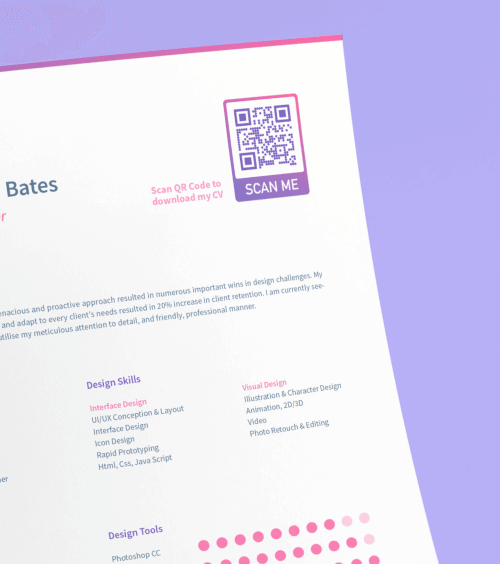# QR Codes for Business: Innovative Use Cases and Best Practices
In an increasingly digital world, QR codes have become a powerful tool for businesses looking to enhance customer engagement, streamline operations, and promote their brand. Whether you’re a small local shop or a large corporation, understanding the various use cases for QR codes can help you leverage this technology effectively. This article explores the different ways businesses in the UK can utilise QR codes, along with best practices to maximise their impact.
## What is a QR Code?
A QR code (Quick Response Code) is a two-dimensional barcode that can be scanned using a smartphone camera. Once scanned, it can direct users to a specific URL, display text, or perform various functions, making it a versatile tool for both marketing and operational purposes.
## Why Use QR Codes in Business?
– **Cost-effective**: Generating QR codes is generally free or low-cost, making them accessible for businesses of all sizes.
– **Versatile**: QR codes can be used in various contexts—from promotional materials to customer engagement.
– **Trackable**: Many QR code generators offer analytics, allowing you to track engagement and adjust strategies accordingly.
– **Contactless**: With the rise of contactless interactions, QR codes provide a safe way for customers to access information without physical touch.
## Use Cases for QR Codes in Business
### 1. Marketing and Promotions
QR codes are a powerful marketing tool that can drive customer engagement and sales. Here are some effective ways to use them:
#### a. Product Packaging
Include QR codes on product packaging that leads to promotional videos, user guides, or additional product information. This enhances the customer experience and encourages engagement.
#### b. Print Advertising
Incorporate QR codes in flyers, brochures, and posters. When scanned, these codes can redirect customers to your website, a special offer, or your social media pages.
#### c. Event Promotion
For events, QR codes can be used on tickets or promotional materials to provide attendees with schedules, maps, or even exclusive content.
### 2. Customer Engagement
Utilising QR codes can significantly improve customer engagement by providing easy access to information and services.
#### a. Feedback Collection
Use QR codes to direct customers to feedback forms or surveys. This can help you gather valuable insights and improve your offerings.
#### b. Loyalty Programs
QR codes can be integrated into loyalty programs, allowing customers to scan and collect points or redeem rewards seamlessly.
#### c. Social Media Connection
Encourage customers to connect with your brand on social media by including QR codes that link directly to your profiles.
### 3. E-commerce Integration
For e-commerce businesses, QR codes can simplify the shopping experience.
#### a. Instant Checkout
QR codes can facilitate a quick checkout process by allowing customers to scan and pay directly through their mobile devices.
#### b. Product Information
Link QR codes on product pages to detailed specifications, customer reviews, or instructional videos, helping customers make informed purchasing decisions.
### 4. In-store Experience
Enhancing the in-store experience is vital for brick-and-mortar retailers.
#### a. Contactless Menus
Restaurants can use QR codes to provide contactless menus. Customers can scan the code to view the menu on their devices, reducing physical contact.
#### b. Navigation Aid
In larger retail spaces or at events, QR codes can guide customers to specific locations or products via a digital map.
#### c. Inventory Management
Businesses can use QR codes to track inventory easily. By scanning codes on products, staff can update stock levels in real-time, improving operational efficiency.
### 5. Networking and Business Cards
QR codes can modernise the way businesses network, making it easier to share contact information.
#### a. Digital Business Cards
Instead of traditional business cards, create digital cards with a QR code that links to your professional profile, LinkedIn, or a personal website.
#### b. Event Networking
At networking events, use QR codes to share your contact details or promotional offers quickly, making it easier to connect with potential clients or partners.
## Best Practices for Using QR Codes
To ensure you get the most out of your QR code initiatives, consider the following best practices:
### 1. Make it Visible
Ensure that your QR code is easily visible and accessible. Use a contrasting background for better visibility and place it where customers can easily scan it.
### 2. Provide Clear Instructions
Not everyone is familiar with how to scan QR codes. Consider adding a brief instruction or visual cue near the code to guide users.
### 3. Test the Code
Before launching, always test your QR code to ensure it directs users to the intended URL or function. Broken links can lead to frustration and lost opportunities.
### 4. Track Engagement
Utilise QR code generators that offer analytics. Monitoring how many times your code is scanned can provide insights into customer behaviour and campaign effectiveness.
### 5. Keep Content Updated
If your QR code leads to a webpage, ensure that the content is regularly updated to keep customers engaged and informed.
## Conclusion
QR codes are a flexible and effective tool that can enhance various aspects of business operations, from marketing and customer engagement to in-store experiences and networking. By implementing QR codes strategically and following best practices, UK businesses can reap the benefits of this technology and stay ahead in the competitive market.
For more information on QR codes and to explore QR code generation options, check out our [QR Code Generator](https://qrcoder.uk/qr-code-generator/) and other [Related Resources](https://qrcoder.uk/).
Incorporating QR codes into your business strategy can pave the way for innovative customer interactions and streamlined operations. Start exploring the possibilities today!